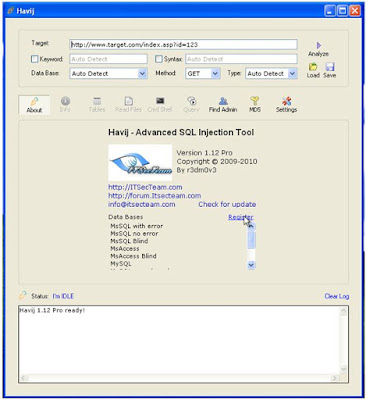Tribhuvan University
Bachelor of Science in Computer Science and Information Technology
Teachers Orientation Program (Detail Syllabus)
March 27, 2011
Course Title: Web Technologies
Course no: CSC-353 Full Marks: 60 + 20 + 20
Credit hours: 3 Pass Marks: 24 + 8 + 8
Nature of course: Theory (3 Hrs.) + Lab (3 Hrs.)
Course Synopsis: This course introduces the client server web technology.
Goal: To expose the students with client and server side web programming.
Course Contents:
Unit 1: Introduction (9 Hrs.)
Review of Web Technologies: Introduction to Networking, Internet and its Evolution, Connecting to the Internet, Client/Server Technology, Internet as a Client/Server Technology, WWW, Web Page, Web Site, URI, Web Server, Web Client, Web Browser, SMTP, POP
Download Full Syllabus
Review of HTML: Markup Languages, Introduction to HTML, Elements and Attributes, Different Sections of HTML Document, Comments, Common Tags for Heading, Paragraphs, Horizontal Lines, Line Breaks, Formatting, Links, Images, Tables, Lists, Forms, Using Colors, Special Characters, Head, Meta, and Div tags, Events
Review of CSS: Introduction, Syntax, Inserting CSS (External, Internal, and Inline), ID and Class Selectors, Grouping and Nesting Selectors, Pseudo Classes and Elements
Client-side Programming (Review of JavaScript): Introduction, Writing Comments, Variables, Operators, Statements, Alert, Confirm, and Prompt Boxes, Functions, Event and Error Handling, Introduction to Built-in Classes, Form Validation, Cookies
Unit 2: Issues of Web Technology (4 Hrs.)
Architectural issues of web layer; HTTP: Definition and Function; FTP: Definition and Function; Tier Technology: 2-Tier, 3-Tier and n-Tier
Unit 3: The Client Tier (10 Hrs.)
Representing content; Introduction to XML; Elements and Attributes; Rules for Writing XML; Namespaces; Schema: Simple Types and Complex Types, XSD attributes, default and fixed values, Facets, Use of Patterns, order indicators(All, Choice, Sequences), Occurrence Indicators ( MaxOccurs, MinOccurs), DTD: Internal Declaration, Private External Declaration, Public External Declaration, Defining Elements and Attributes; XSL/XSLT; XPath; XQuery; SAX; DOM
Unit 4: The Server Tier (18 Hrs.)
Web Server Concept, Creating dynamic content, Using control flow to control dynamic content generation, Sessions and State, Error Handling, Architecting Web Application, Using tag libraries, Writing tag libraries
Unit 5: Introduction to Advanced Server Side Issues (4 Hrs.)
Database Connectivity; Creating an SQL statement: Select, Insert, Update, and Delete; Authentication: Anonymous Access, Authentication by IP address and Domain, Integrated Windows Authentication; Cookies; File Handling; Form Handling
Laboratory works
The laboratory should cover all the topics mentioned above.
Text /Reference Books
1. Matt J. Crouch, ASP.NET and VB.NET Web Programming, Pearson Education Asia, 2002
2. Rahul Banerjee, Internetworking Technologies, Prentice-Hall of India Limited, Fourth Edition, 2000